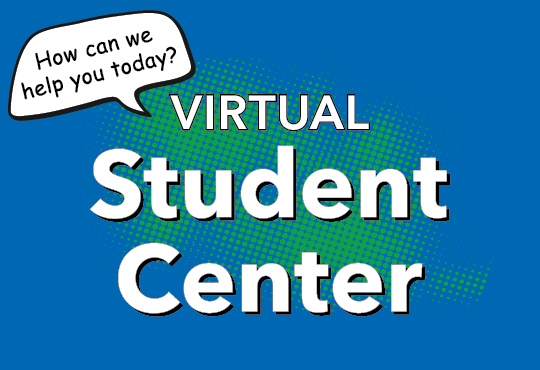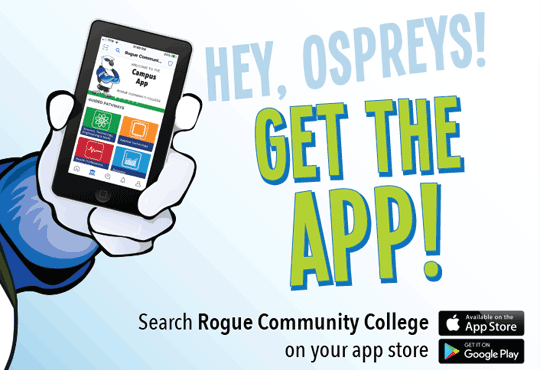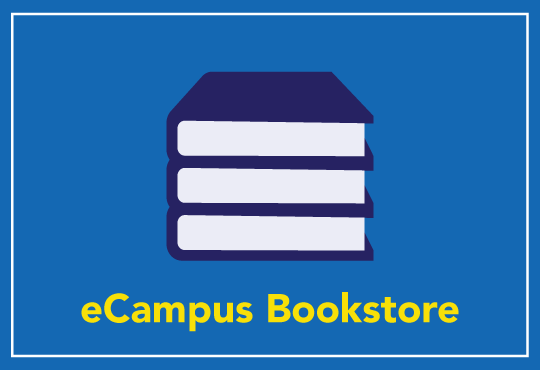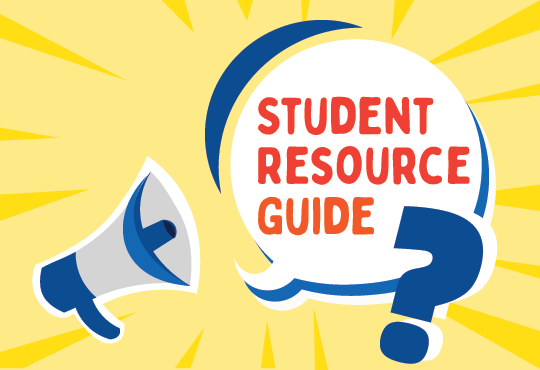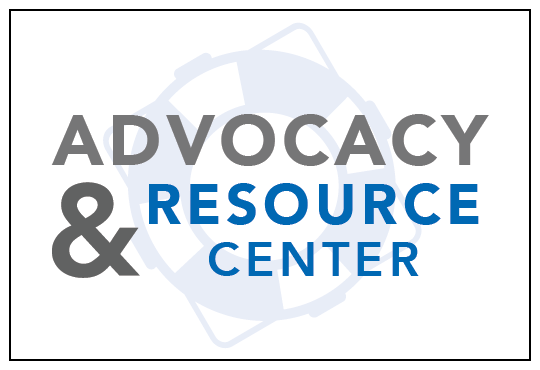RCC's myRogue Portal is a secure and easy way to register for classes (add/drop/withdraw), view grades, printable schedule, account information and unofficial transcripts.
Please log in with your current RCC email address and password.
Student Email
All students who are cleared to register are provided an RCC email address. You will use this email and associated password to log in to myRogue. You can find your RCC student email address in your original Welcome to RCC email.
Having trouble logging in? Please visit our Student Computer Support page. If you are a new student, or returning student who has not taken a class in 5 years or more, please visit our Admissions & Recruitment page to apply or reapply.
RCC Student ID
All students who are admitted to RCC are issued an RCC Student ID number. You can find this number by clicking on the profile icon at the top of this page, and selecting the "My profile & settings" option.
Blackboard (Rogue Online)
Blackboard opens on the first day of each term. For help navigating Blackboard, please visit RCC's Blackboard Help page.